NEWS
ESP32-C6 Zigbee Support external converter Bitte um Hilfe
-
@asgothian Ok
also einmal das:zigbee.0 2025-05-20 19:32:46.369 error Unable to apply converter from module: /opt/iobroker/iobroker-data/zigbee_0/esp32_c6_rgb.js - the code does not run: TypeError: light is not a function zigbee.0 2025-05-20 19:32:46.359 warn Trying to run sandbox for /opt/iobroker/iobroker-data/zigbee_0/esp32_c6_rgb.js zigbee.0 2025-05-20 19:32:46.356 warn trying to add "light = require(../zigbee-herdsman-converters/dist/lib/modernExtend)" to sandbox zigbee.0 2025-05-20 19:34:09.992 warn Device 0xf0f5bdfffe1027bc "ZBColorLightBulb" not found. -
@jens-g das ist nicht das wonach ich gefragt hatte, aber ok. Welche Adapter version ?
A.
-
@jens-g nochmals!
bitte nichts schnibbeln, verändern, weglassen oder hinzufügen!
so wie du das gepostet hast, hast du ein Problem mit deiner Zeitlinie.
Wenn das die TVA erfährt, wirst du gestutzt. -
@homoran Ok verstanden hier kompletter Log von heute:
-
@jens-g sagte in ESP32-C6 Zigbee Support external converter Bitte um Hilfe:
hier kompletter Log von heute:
es reicht das log aus der Zeit nach dem Start der Instanz.
Dieses unverändert hier in code-tags posten.Siehe auch
https://forum.iobroker.net/topic/51555/hinweise-für-gute-forenbeiträge/1 -
@asgothian Die von dir empfohlene Version 3.0.1
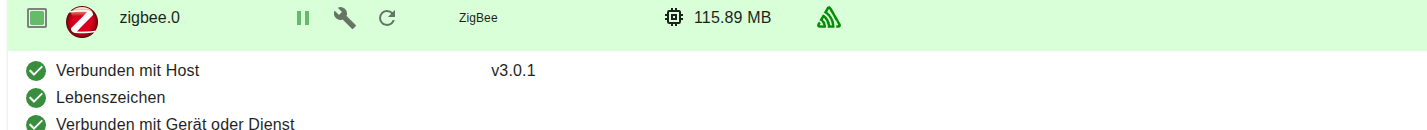
-
so direkt nach Start des Adapters
zigbee.0 2025-05-20 19:49:07.335 warn DeviceConfigure:0xa4c138f0cf2205e4 TS011F Failed to configure. --> ZCL command 0xa4c138f0cf2205e4/1 genBasic.read(["manufacturerName","zclVersion","appVersion","modelId","powerSource",65534], {"timeout":10000,"disableResponse":false,"disableRecovery":false,"disableDefaultResponse":true,"direction":0,"reservedBits":0,"writeUndiv":false}) failed (Data request failed with error: 'No network route' (205)) admin.0 2025-05-20 19:49:06.258 info <== Disconnect system.user.admin from ::ffff:192.168.188.21 admin.0 2025-05-20 19:49:06.258 info <== Disconnect system.user.admin from ::ffff:192.168.188.21 maxcul.0 2025-05-20 19:49:01.027 info checkTimeIntervalFired zigbee.0 2025-05-20 19:49:00.702 info Timeout trying to configure 0xa4c138cb153fc055 ZG-227Z (starting CoM). zigbee.0 2025-05-20 19:48:47.623 info Handled all devices Queued for configuration. zigbee.0 2025-05-20 19:48:42.624 info Configuring 0xa4c138f0cf2205e4 TS011F_plug_1 zigbee.0 2025-05-20 19:48:42.623 info DeviceConfigureQueue configuring 0xa4c138f0cf2205e4 TS011F zigbee.0 2025-05-20 19:48:37.626 info Configuring 0xa4c138cb153fc055 ZG-227Z zigbee.0 2025-05-20 19:48:37.623 info DeviceConfigureQueue configuring 0xa4c138cb153fc055 TS0601 zigbee.0 2025-05-20 19:48:36.520 info Failed to ping 0xa4c138f0cf2205e4 TS011F zigbee.0 2025-05-20 19:48:33.556 info Failed to ping 0x7cb03eaa0a00c5df CLA60 TW OSRAM zigbee.0 2025-05-20 19:48:33.363 warn Device 0xf0f5bdfffe1027bc "ZBColorLightBulb" not found. zigbee.0 2025-05-20 19:48:32.905 info debug devices set to [] zigbee.0 2025-05-20 19:48:32.631 info DeviceConfigure 0xa4c138f0cf2205e4 TS011F_plug_1 needed - Device added to Configuration Queue zigbee.0 2025-05-20 19:48:32.620 info DeviceConfigure 0xa4c138cb153fc055 ZG-227Z needed - Device added to Configuration Queue zigbee.0 2025-05-20 19:48:32.590 info Zigbee started zigbee.0 2025-05-20 19:48:32.588 info Currently 12 devices are joined: zigbee.0 2025-05-20 19:48:32.587 info 0xf0f5bdfffe1027bc (addr 46627): Unsupported (model ZBColorLightBulb)(EndDevice) zigbee.0 2025-05-20 19:48:32.585 info 0x0cae5ffffe82e3d6 (addr 32534): TS0207_repeater - Tuya Repeater (Router) zigbee.0 2025-05-20 19:48:32.580 info 0xa4c138c634121179 (addr 19196): TS011F_plug_1 - Tuya Smart plug (with power monitoring) (Router) zigbee.0 2025-05-20 19:48:32.574 info 0xa4c138f0cf2205e4 (addr 60744): TS011F_plug_1 - Tuya Smart plug (with power monitoring) (Router) zigbee.0 2025-05-20 19:48:32.567 info 0xa4c13882aaaf7096 (addr 7741): TS0207_water_leak_detector_1 - Tuya Zigbee water flood sensor + 1m probe cable (EndDevice) zigbee.0 2025-05-20 19:48:32.559 info 0xa4c138cb153fc055 (addr 19127): ZG-227Z - Tuya Temperature and humidity sensor (EndDevice) zigbee.0 2025-05-20 19:48:32.411 info 0xe406bffffe38c827 (addr 603): ZBMINIR2 - SONOFF Zigbee smart switch (Router) zigbee.0 2025-05-20 19:48:32.385 info 0xa4c1384e05b39d11 (addr 57525): TS011F_plug_1 - Tuya Smart plug (with power monitoring) (Router) zigbee.0 2025-05-20 19:48:32.145 info 0x7cb03eaa0a00c5df (addr 56980): AC03642 - OSRAM SMART+ CLASSIC A 60 TW (Router) zigbee.0 2025-05-20 19:48:32.128 info 0x00158d00051e85e8 (addr 16633): WSDCGQ11LM - Aqara Temperature and humidity sensor (EndDevice) zigbee.0 2025-05-20 19:48:32.123 info 0x00158d0002732ad3 (addr 25672): RTCGQ11LM - Aqara Motion sensor (EndDevice) zigbee.0 2025-05-20 19:48:32.113 info 0x00158d0002f7bc51 (addr 27407): WXKG01LM - Xiaomi Mi wireless switch (EndDevice) zigbee.0 2025-05-20 19:48:31.985 info Unable to disable LED, unsupported function. zigbee.0 2025-05-20 19:48:31.983 info Zigbee-Herdsman started successfully with Coordinator firmware version: zStack3x0 : 20230507 (2-1.2.7.1) zigbee.0 2025-05-20 19:48:31.465 info Starting Zigbee-Herdsman zigbee.0 2025-05-20 19:48:31.461 info Installed Version: iobroker.zigbee@3.0.1 (Converters 23.13.0 Herdsman 3.3.2) zigbee.0 2025-05-20 19:48:31.440 info Starting Adapter npm ... zigbee.0 2025-05-20 19:48:31.433 info --> transmitPower : high+ zigbee.0 2025-05-20 19:48:27.454 info List of port: [{"path":"/dev/ttyUSB0","manufacturer":"SHK","serialNumber":"868","pnpId":"usb-SHK_NANO_CUL_868-if00-port0","vendorId":"0403","productId":"6001"},{"path":"/dev/ttyUSB1","manufacturer":"ITead","serialNumber":"78c227e46ed8ed11ad85736162c613ac","pnpId":"usb-ITead_Sonoff_Zigbee_3.0_USB_Dongle_Plus_78c227e46ed8ed11ad85736162c613ac-if00-port0","vendorId":"10c4","productId":"ea60"}] admin.0 2025-05-20 19:48:27.192 info ==> Connected system.user.admin from ::ffff:192.168.188.21 admin.0 2025-05-20 19:47:39.912 info <== Disconnect system.user.admin from ::ffff:192.168.188.21 zigbee.0 2025-05-20 19:47:37.963 info List of port: [{"path":"/dev/ttyUSB0","manufacturer":"SHK","serialNumber":"868","pnpId":"usb-SHK_NANO_CUL_868-if00-port0","vendorId":"0403","productId":"6001"},{"path":"/dev/ttyUSB1","manufacturer":"ITead","serialNumber":"78c227e46ed8ed11ad85736162c613ac","pnpId":"usb-ITead_Sonoff_Zigbee_3.0_USB_Dongle_Plus_78c227e46ed8ed11ad85736162c613ac-if00-port0","vendorId":"10c4","productId":"ea60"}] -
@jens-g Nein, ist es nicht. Das fehlt was.
Beispiel wie es aussehen müsste:
2025-05-20 19:50:06.463 - info: host.raspberrypi instance system.adapter.zigbee.0 in version "3.0.0" (non-npm: asgothian/ioBroker.zigbee#3.0.x_RC1) started with pid 3671847 2025-05-20 19:50:07.362 - info: zigbee.0 (3671847) starting. Version 3.0.0 (non-npm: asgothian/ioBroker.zigbee#3.0.x_RC1) in /opt/iobroker/node_modules/iobroker.zigbee, node: v20.19.1, js-controller: 7.0.6 2025-05-20 19:50:07.378 - info: zigbee.0 (3671847) Adapter ready - starting subsystems. Adapter is running in info mode. 2025-05-20 19:50:07.380 - warn: zigbee.0 (3671847) trying to add "m = require(../zigbee-herdsman-converters/dist/lib/modernExtend)" to sandbox 2025-05-20 19:50:07.381 - warn: zigbee.0 (3671847) trying to add "type {DefinitionWithExtend} = require(../zigbee-herdsman-converters/dist/lib/types)" to sandbox 2025-05-20 19:50:07.382 - error: zigbee.0 (3671847) converter does not export any converter array, please add 'module.exports' statement to /opt/iobroker/iobroker-data/zigbee_0/shelly.js 2025-05-20 19:50:07.382 - info: zigbee.0 (3671847) Ignoring converter from module: /opt/iobroker/iobroker-data/zigbee_0/shelly.js - see warn messages for reason 2025-05-20 19:50:07.383 - warn: zigbee.0 (3671847) Trying to run sandbox for /opt/iobroker/iobroker-data/zigbee_0/esp.js 2025-05-20 19:50:07.386 - info: zigbee.0 (3671847) Model ZBColorLightBulb defined in external converter /opt/iobroker/iobroker-data/zigbee_0/esp.js 2025-05-20 19:50:07.387 - info: zigbee.0 (3671847) added external converter using addExternalDefinition (0 ms) 2025-05-20 19:50:07.387 - info: zigbee.0 (3671847) init localConfig 2025-05-20 19:50:07.391 - info: zigbee.0 (3671847) --> transmitPower : normal 2025-05-20 19:50:07.415 - info: zigbee.0 (3671847) delete old Backup files. keep only last 10 2025-05-20 19:50:07.416 - info: zigbee.0 (3671847) --- creating device debug --- 2025-05-20 19:50:07.417 - info: zigbee.0 (3671847) Starting Adapter npm ... 2025-05-20 19:50:07.427 - info: zigbee.0 (3671847) Installed Version: asgothian/ioBroker.zigbee#3.0.x_RC1 (Converters 23.13.0 Herdsman 3.3.2) 2025-05-20 19:50:07.428 - info: zigbee.0 (3671847) Starting Zigbee-Herdsman 2025-05-20 19:50:07.785 - info: zigbee.0 (3671847) Zigbee-Herdsman started successfully with Coordinator firmware version: zStack3x0 : 20210708 (2-1.2.7.1) 2025-05-20 19:50:07.785 - info: zigbee.0 (3671847) Unable to disable LED, unsupported function.Seis Drum:
Bitte den externen Konverter anpassen:
modernExtend = require("zigbee-herdsman-converters/lib/modernExtend"); module.exports = [ { zigbeeModel: ['ZBColorLightBulb'], // Anpassen an das tats chliche Modell model: 'ZBColorLightBulb', vendor: 'Espressif', description: 'ESP32-C6 RGB LED', extend: [modernExtend.light({colorTemp: {range: [150, 500]}, color: true})],} ]; -
@asgothian
Leuchtet trotzdem nicht, wird zwar alles exposed, aber nichts poassiert. Geht wieder zurück das scheint ja entweder Defekt oder nicht kompatibel zu sein.Schnauze voll, trotzdem ganz großes Danke für eure Hilfe, klappt leider nicht!!!
Aktuelle fehlermeldungen von Zigbee:
zigbee.0 2025-05-20 20:06:32.782 error Send command to 0xf0f5bdfffe1027bc failed with no error code (undefined) zigbee.0 2025-05-20 20:05:06.779 warn Unable to copy icon from device definition, looked at img/ZBColorLightBulb.png, /opt/iobroker/iobroker-data/zigbee_0/img/ZBColorLightBulb.png, /opt/iobroker/iobroker-data/zigbee_0/ZBColorLightBulb.png and /opt/iobroker/iobroker-data/zigbee_0/img/ZBColorLightBulb.png zigbee.0 2025-05-20 20:05:06.775 warn Unable to copy icon from device definition, looked at img/ZBColorLightBulb.png, /opt/iobroker/iobroker-data/zigbee_0/img/ZBColorLightBulb.png, /opt/iobroker/iobroker-data/zigbee_0/ZBColorLightBulb.png and /opt/iobroker/iobroker-data/zigbee_0/img/ZBColorLightBulb.png zigbee.0 2025-05-20 20:05:06.415 warn Unable to copy icon from device definition, looked at img/ZBColorLightBulb.png, /opt/iobroker/iobroker-data/zigbee_0/img/ZBColorLightBulb.png, /opt/iobroker/iobroker-data/zigbee_0/ZBColorLightBulb.png and /opt/iobroker/iobroker-data/zigbee_0/img/ZBColorLightBulb.png zigbee.0 2025-05-20 20:05:06.410 warn Unable to copy icon from device definition, looked at img/ZBColorLightBulb.png, /opt/iobroker/iobroker-data/zigbee_0/img/ZBColorLightBulb.png, /opt/iobroker/iobroker-data/zigbee_0/ZBColorLightBulb.png and /opt/iobroker/iobroker-data/zigbee_0/img/ZBColorLightBulb.png``` -
@jens-g sagte in ESP32-C6 Zigbee Support external converter Bitte um Hilfe:
Leuchtet trotzdem nicht, wird zwar alles exposed, aber nichts poassiert. Geht wieder zurück das scheint ja entweder Defekt oder nicht kompatibel zu sein
Das kann sein, muss aber nicht
Die Tatsache das es nicht geht liegt daran das die Firmware sich scheinbar nicht an die 'normalen' Regeln des Zigbee Protokolls hält. (Link)
Kann man das hin bekommen ? Sicher
Kann man das in den ioBroker integrieren ? Sicher
Geht das ohne das Du dich mit den Details auseinander setzt ? Sicher nichtWas du noch tun kannst:
- Konfiguration öffnen
- Entwickler-Tab öffnen
- ausprobieren über welche der in deinem Screenshot aufgelisteten Clustern du welche der Attribute des Gerätes auslesen / ansteuern kannst.
Da kann ich Dich aber nicht 'durch führen' - da musst du dich selber einlesen. Die unterstützten Cluster werden vom Gerät gemeldet. Die Definition der Cluster ist in dem oben verlinkten Dokument nachlesbar. Auch welche Attribute es gibt und was sie tun sollen.
A.
Nachtrag: Eingene Firmware Schreiben ist nicht trivial, und erfordert einiges an Spezialwissen, sowie gesonderte Hardware mit der du verifizieren kannst was denn wirklich passiert.
-
@asgothian
Aha, warum muss man eigentlich nach jedem Neustart des Zigbee Adapters die Hardware bzw. den Stick manuell starten? das war bei 2.0.5 noch nicht so -
-
@asgothian
Danke, habe ich doch glatt übersehen.
Übrigens meine beiden ESP32 C6 Module heißen nanoESP32-C6 V1 vllt. deswegen inkompatibel!. -
@jens-g sagte in ESP32-C6 Zigbee Support external converter Bitte um Hilfe:
@asgothian
Danke, habe ich doch glatt übersehen.
Übrigens meine beiden ESP32 C6 Module heißen nanoESP32-C6 V1 vllt. deswegen inkompatibel!.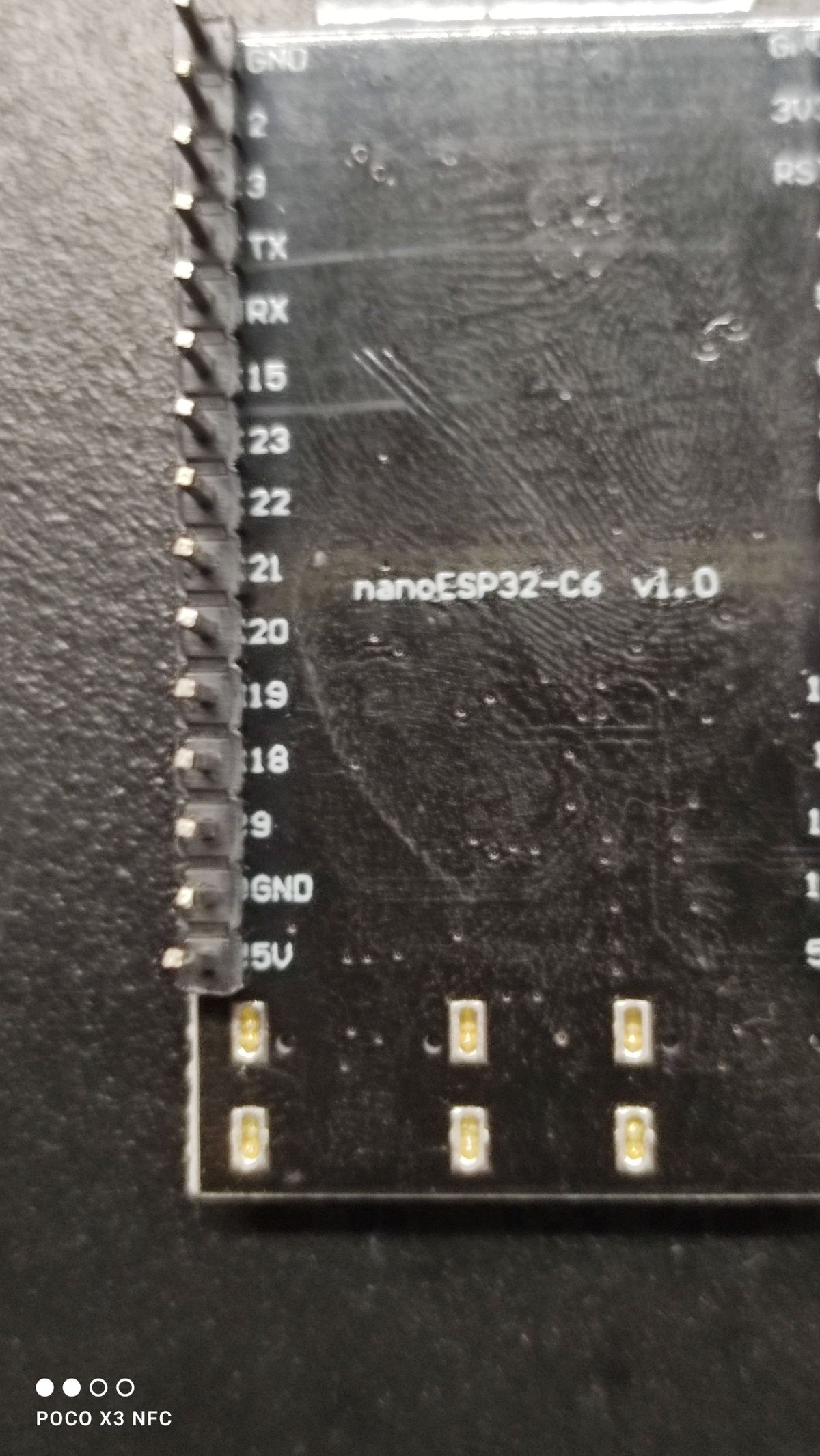
Jetzt haben die Geheimdienste einen Fingerabdruck von Dir ;



-
@martinp Laber doch kein Müll, der ist eh unbrauchbar

-
@jens-g said in ESP32-C6 Zigbee Support external converter Bitte um Hilfe:
@asgothian
Übrigens meine beiden ESP32 C6 Module heißen nanoESP32-C6 V1 vllt. deswegen inkompatibel!.Halte ich für ein Gerücht, denn bei mir funktioniert der "nanoESP32-C6 V1.0" wunderbar als Zigbee-Gerät. Allerdings als Drucksensor mit einem druckempfindlichen Widerstand (FSR) in einer Spannungsteiler-Schaltung.
Als "Firmware" dient ein minimal modifiziertes "Pressure-Flow" Beispiel-Programm, welches der ESP Bibliothek beiliegt. Die Modifikation bestand im Entfernen des "Flow"-Teils aus dem Code. -
@alexhaxe Funktioniert bei mir trotzdem nicht, wird immer als ZBLightBulb angezeigt, egal mit welchem Beispiel scheint wohl defekt zu sein. Immer das gleiche sollte als Zigbee temp Sensor angezeigt werden, aber wieder nur ZBLightBulb, damit eindeutig defekt
-
@jens-g said in ESP32-C6 Zigbee Support external converter Bitte um Hilfe:
@alexhaxe Funktioniert bei mir trotzdem nicht, wird immer als ZBLightBulb angezeigt, egal mit welchem Beispiel scheint wohl defekt zu sein. Immer das gleiche sollte als Zigbee temp Sensor angezeigt werden, aber wieder nur ZBLightBulb, damit eindeutig defekt
Oder das Gerät wurde nicht vollständig aus Koordinator / iobroker entfernt und wird anhand seiner ID dem alten Namen zugeordnet, und zeigt deshalb nichts anderes an. Ich meine mich zu erinnern, dass das ein bisschen hartnäckig war, weiß aber nicht mehr genau, wie ich es gelöst habe.
-
@jens-g das was der Adapter meldet hängt davon ab welche ID die Firmware lieft. Das kann man im zigbee adapter prüfen wenn man auf das (i) auf der kachelrückseite clickt. Da steht dann auch welche Cluster die Firmware unterstützt.
A.
-
@asgothian Das mag sein, aber trotz geänderter ID bzw. modelname im Sketch immer das gleiche. Habe ich definitiv komplett gelöscht auch keine Reste mehr in der shepard.db vorhanden. Wie kann ich denn nun mit diesen Cluistern einen externen converter bauen damit es als temp sensor erkannt wird und nicht ständig ZBLightBulb heißt?.
Habe dieses Beispiel verwendet:// Copyright 2024 Espressif Systems (Shanghai) PTE LTD // // Licensed under the Apache License, Version 2.0 (the "License"); // you may not use this file except in compliance with the License. // You may obtain a copy of the License at // // http://www.apache.org/licenses/LICENSE-2.0 // // Unless required by applicable law or agreed to in writing, software // distributed under the License is distributed on an "AS IS" BASIS, // WITHOUT WARRANTIES OR CONDITIONS OF ANY KIND, either express or implied. // See the License for the specific language governing permissions and // limitations under the License. /** * @brief This example demonstrates Zigbee temperature sensor. * * The example demonstrates how to use Zigbee library to create a end device temperature sensor. * The temperature sensor is a Zigbee end device, which is controlled by a Zigbee coordinator. * * Proper Zigbee mode must be selected in Tools->Zigbee mode * and also the correct partition scheme must be selected in Tools->Partition Scheme. * * Please check the README.md for instructions and more detailed description. * * Created by Jan Procházka (https://github.com/P-R-O-C-H-Y/) */ #ifndef ZIGBEE_MODE_ED #error "Zigbee end device mode is not selected in Tools->Zigbee mode" #endif #include "Zigbee.h" /* Zigbee temperature sensor configuration */ #define TEMP_SENSOR_ENDPOINT_NUMBER 10 uint8_t button = BOOT_PIN; // Optional Time cluster variables struct tm timeinfo; struct tm *localTime; int32_t timezone; ZigbeeTempSensor zbTempSensor = ZigbeeTempSensor(TEMP_SENSOR_ENDPOINT_NUMBER); /************************ Temp sensor *****************************/ static void temp_sensor_value_update(void *arg) { for (;;) { // Read temperature sensor value float tsens_value = temperatureRead(); Serial.printf("Updated temperature sensor value to %.2f°C\r\n", tsens_value); // Update temperature value in Temperature sensor EP zbTempSensor.setTemperature(tsens_value); delay(1000); } } /********************* Arduino functions **************************/ void setup() { Serial.begin(115200); // Init button switch pinMode(button, INPUT_PULLUP); // Optional: set Zigbee device name and model zbTempSensor.setManufacturerAndModel("Espressif", "ZigbeeTempSensor"); // Set minimum and maximum temperature measurement value (10-50°C is default range for chip temperature measurement) zbTempSensor.setMinMaxValue(10, 50); // Optional: Set tolerance for temperature measurement in °C (lowest possible value is 0.01°C) zbTempSensor.setTolerance(1); // Optional: Time cluster configuration (default params, as this device will revieve time from coordinator) zbTempSensor.addTimeCluster(); // Add endpoint to Zigbee Core Zigbee.addEndpoint(&zbTempSensor); Serial.println("Starting Zigbee..."); // When all EPs are registered, start Zigbee in End Device mode if (!Zigbee.begin()) { Serial.println("Zigbee failed to start!"); Serial.println("Rebooting..."); ESP.restart(); } else { Serial.println("Zigbee started successfully!"); } Serial.println("Connecting to network"); while (!Zigbee.connected()) { Serial.print("."); delay(100); } Serial.println(); // Optional: If time cluster is added, time can be read from the coordinator timeinfo = zbTempSensor.getTime(); timezone = zbTempSensor.getTimezone(); Serial.println("UTC time:"); Serial.println(&timeinfo, "%A, %B %d %Y %H:%M:%S"); time_t local = mktime(&timeinfo) + timezone; localTime = localtime(&local); Serial.println("Local time with timezone:"); Serial.println(localTime, "%A, %B %d %Y %H:%M:%S"); // Start Temperature sensor reading task xTaskCreate(temp_sensor_value_update, "temp_sensor_update", 2048, NULL, 10, NULL); // Set reporting interval for temperature measurement in seconds, must be called after Zigbee.begin() // min_interval and max_interval in seconds, delta (temp change in 0,1 °C) // if min = 1 and max = 0, reporting is sent only when temperature changes by delta // if min = 0 and max = 10, reporting is sent every 10 seconds or temperature changes by delta // if min = 0, max = 10 and delta = 0, reporting is sent every 10 seconds regardless of temperature change zbTempSensor.setReporting(1, 0, 1); } void loop() { // Checking button for factory reset if (digitalRead(button) == LOW) { // Push button pressed // Key debounce handling delay(100); int startTime = millis(); while (digitalRead(button) == LOW) { delay(50); if ((millis() - startTime) > 3000) { // If key pressed for more than 3secs, factory reset Zigbee and reboot Serial.println("Resetting Zigbee to factory and rebooting in 1s."); delay(1000); Zigbee.factoryReset(); } } zbTempSensor.reportTemperature(); } delay(100); }So nun habe ich endgültig die Schnauze voll kann geschlossen werden hier, kein Interesse mehr!!!
