NEWS
Wir empfehlen: Node.js 22.x
-
@thomas-braun danke Thomas,
hab ein Issues aufgemacht. Ich denke der Adapter ist tot.
https://github.com/bropat/ioBroker.eusec/issues/482
Herzliche Grüße
Fabio -
Der Adapter alexa-timer-vis https://github.com/MiRo1310/ioBroker.alexa-timer-vis ist auch nicht kompatibel mit Node.js 22, ich werde da auch noch ein Issue eröffnen
https://github.com/MiRo1310/ioBroker.alexa-timer-vis/issues/210
-
Beim Adapter echarts https://github.com/ioBroker/ioBroker.echarts funktioniert das Server side rendering mit Node.js 22 nicht mehr, die Diagramme in VIS1 sahen gut aus.
https://github.com/ioBroker/ioBroker.echarts/issues/925 -
@thomas-braun sagte in Wir empfehlen: Node.js 22.x:
Falls es wider Erwarten mit nodejs@22 noch bei einzelnen Adaptern Probleme geben sollte kann man die alte Version so wieder installieren:
iob nodejs-update 20Wer den SQL-Adapter einsetzt muss diesen nach einem Downgrade mit
iob upgrade sql@3.0.1einmal neu installieren, bei mir hat er es nicht von alleine wieder geschafft zu starten. Der Befehl deinstalliert den Adapter und installiert diesen gleich wieder neu, danach funktionierte er wieder.
-
Werden die Entwickler von euch informiert ihre Adapter anzupassen?
Oder läuft das so:
Ihr empfehlt -> wir merken das was nicht funktioniert -> erstellen ein Issue -> wenns gut läuft arbeitet der Entwickler es ab ? -
Beides. Seit geraumer Zeit werden Issues bei den Adaptern eröffnet, das der Code auch mit nodejs@22 und nodejs@24 getestet werden soll. Und auch die automatisierten Testsuites beinhalten entsprechendes.
Aber damit kann nicht alles automatisiert getestet werden. Insbesondere bei 'Nischen'-Adaptern mit 2 Dutzend Installationen (oder mutmaßlich verwaisten Adaptern) kann es da schon mal klemmen. Da sollten dann individuelle Issues eröffnet werden.
-
Habe iob nodejs-update ausgeführt und er hat auch von 20 auf 22 upgedatet, jedoch nur auf 22.15.0
bei wiederholter Eingabe wird auch wird auch angezeigt das es die 22.18.0 gibt:Recommended nodejs-version is: 22.18.0 Checking your installation now. Please be patient! Your current setup is: /usr/bin/nodejs v22.15.0 /usr/bin/node v22.15.0 /usr/bin/npm 10.9.2 /usr/bin/npx 10.9.2 /usr/bin/corepack 0.32.0 We found these nodejs versions available for installation: nodejs: Installed: 22.15.0-1nodesource1 Candidate: 22.15.0-1nodesource1 Version table: *** 22.15.0-1nodesource1 600 500 https://deb.nodesource.com/node_22.x nodistro/main armhf Packages 100 /var/lib/dpkg/status 22.14.0-1nodesource1 600 500 https://deb.nodesource.com/node_22.x nodistro/main armhf Packages 22.13.1-1nodesource1 600 500 https://deb.nodesource.com/node_22.x nodistro/main armhf Packages 22.13.0-1nodesource1 600 500 https://deb.nodesource.com/node_22.x nodistro/main armhf Packages 22.12.0-1nodesource1 600 500 https://deb.nodesource.com/node_22.x nodistro/main armhf Packages 22.11.0-1nodesource1 600 500 https://deb.nodesource.com/node_22.x nodistro/main armhf Packages 22.10.0-1nodesource1 600 500 https://deb.nodesource.com/node_22.x nodistro/main armhf Packages 22.9.0-1nodesource1 600 500 https://deb.nodesource.com/node_22.x nodistro/main armhf Packages 22.8.0-1nodesource1 600 500 https://deb.nodesource.com/node_22.x nodistro/main armhf Packages 22.7.0-1nodesource1 600 500 https://deb.nodesource.com/node_22.x nodistro/main armhf Packages 22.6.0-1nodesource1 600 500 https://deb.nodesource.com/node_22.x nodistro/main armhf Packages 22.5.1-1nodesource1 600 500 https://deb.nodesource.com/node_22.x nodistro/main armhf Packages 22.5.0-1nodesource1 600 500 https://deb.nodesource.com/node_22.x nodistro/main armhf Packages 22.4.1-1nodesource1 600 500 https://deb.nodesource.com/node_22.x nodistro/main armhf Packages 22.4.0-1nodesource1 600 500 https://deb.nodesource.com/node_22.x nodistro/main armhf Packages 22.3.0-1nodesource1 600 500 https://deb.nodesource.com/node_22.x nodistro/main armhf Packages 22.2.0-1nodesource1 600 500 https://deb.nodesource.com/node_22.x nodistro/main armhf Packages 22.1.0-1nodesource1 600 500 https://deb.nodesource.com/node_22.x nodistro/main armhf Packages 22.0.0-1nodesource1 600 500 https://deb.nodesource.com/node_22.x nodistro/main armhf Packages 18.19.0+dfsg-6~deb12u2 500 500 http://deb.debian.org/debian bookworm/main armhf Packages 18.19.0+dfsg-6~deb12u1 500 500 http://security.debian.org/debian-security bookworm-security/main armhf Packages Nothing to do - Your installation is using the correct paths. You are running nodejs v22.15.0. Do you want to install recommended version 22.18.0? Jedoch wird diese nicht installiert: Press <y> to continue or any other key to quit Trying to fix your installation now. Please be patient. rm: cannot remove '/usr/share/keyrings/nodesource.gpg'$'\n''/etc/apt/keyrings/nodesource.gpg 2> /dev/null': No such file or directory Stopping ioBroker now #### ioBroker has been stopped Removing dfsg-nodejs *** These repos are active on your system: Hit:1 http://security.debian.org/debian-security bookworm-security InRelease Hit:2 http://deb.debian.org/debian bookworm InRelease Hit:3 http://deb.debian.org/debian bookworm-updates InRelease Hit:4 http://archive.raspberrypi.org/debian buster InRelease Reading package lists... Done *** Installing ca-certificates, curl and gnupg, just in case they are missing. *** Creating new /etc/apt/sources.list.d/nodesource.list and pinning source deb [signed-by=/etc/apt/keyrings/nodesource.gpg] https://deb.nodesource.com/node_22.x nodistro main Package: nodejs Pin: origin deb.nodesource.com Pin-Priority: 1001 *** These repos are active after the adjustments: Hit:1 http://security.debian.org/debian-security bookworm-security InRelease Hit:2 http://deb.debian.org/debian bookworm InRelease Hit:3 http://deb.debian.org/debian bookworm-updates InRelease Hit:4 http://archive.raspberrypi.org/debian buster InRelease Get:5 https://deb.nodesource.com/node_22.x nodistro InRelease [12.1 kB] Get:6 https://deb.nodesource.com/node_22.x nodistro/main armhf Packages [6705 B] Fetched 18.8 kB in 2s (8795 B/s) Reading package lists... Done Installing nodejs now! Installing latest nodejs v22 release SUCCESS! v22.15.0 has been installed! You are using the latest nodejs@22 release now! COMPATIBILITY CHECK IN PROGRESS (Only a --dry-run! No modules are really changed or added!) add fsevents 2.3.3 added 1 package in 7s 257 packages are looking for funding run `npm fund` for details We tried our best to fix your nodejs. Please run iob diag again to verify.iob diag spukt folgendes aus
Script v.2025-08-09 *** BASE SYSTEM *** Operating System: Debian GNU/Linux 12 (bookworm) Static hostname: raspberrypi-dashboard Icon name: computer Kernel: Linux 5.10.103-v7l+ Architecture: arm OS is similar to: Model : Raspberry Pi 4 Model B Rev 1.2 Docker : false Virtualization : none Kernel : armv7l Userland : 32 bit Systemuptime and Load: 13:21:06 up 2:14, 3 users, load average: 2.40, 1.59, 1.49 CPU threads: 4 *** LIFE CYCLE STATUS *** Operating System is the current Debian stable version codenamed 'bookworm'! *** RASPBERRY THROTTLING *** Current issues: No throttling issues detected. Previously detected issues: ~ Under-voltage has occurred *** TIME AND TIMEZONES *** Local time: Tue 2025-08-12 13:21:06 CEST Universal time: Tue 2025-08-12 11:21:06 UTC RTC time: n/a Time zone: Europe/Berlin (CEST, +0200) System clock synchronized: yes NTP service: active RTC in local TZ: no *** Users and Groups *** User that called 'iob diag': pi HOME=/home/pi GROUPS=pi adm dialout cdrom sudo audio video plugdev games users input netdev lpadmin gpio i2c spi iobroker User that is running 'js-controller': iobroker HOME=/home/iobroker GROUPS=iobroker tty dialout audio video plugdev bluetooth gpio i2c *** DISPLAY-SERVER SETUP *** Display-Server: false Display-Manager: * lightdm.service - Light Display Manager Desktop: Session: tty *** MEMORY *** total used free shared buff/cache available Mem: 4.0G 1.5G 1.5G 929K 1.2G 2.5G Swap: 2.1G 0B 2.1G Total: 6.2G 1.5G 3.7G Active iob-Instances: 19 3838 M total memory 1462 M used memory 685 M active memory 1478 M inactive memory 1438 M free memory 340 M buffer memory 761 M swap cache 2047 M total swap 0 M used swap 2047 M free swap *** top - Table Of Processes *** top - 13:21:07 up 2:14, 3 users, load average: 2.40, 1.59, 1.49 Tasks: 165 total, 3 running, 162 sleeping, 0 stopped, 0 zombie %Cpu(s): 0.0 us, 16.7 sy, 0.0 ni, 83.3 id, 0.0 wa, 0.0 hi, 0.0 si, 0.0 st MiB Mem : 3838.7 total, 1437.8 free, 1463.8 used, 1102.6 buff/cache MiB Swap: 2048.0 total, 2048.0 free, 0.0 used. 2374.9 avail Mem *** FAILED SERVICES *** UNIT LOAD ACTIVE SUB DESCRIPTION * bthelper@hci0.service loaded failed failed Raspberry Pi bluetooth helper * influxdb.service loaded failed failed InfluxDB is an open-source, distributed, time series database LOAD = Reflects whether the unit definition was properly loaded. ACTIVE = The high-level unit activation state, i.e. generalization of SUB. SUB = The low-level unit activation state, values depend on unit type. 2 loaded units listed. *** DMESG CRITICAL ERRORS *** No critical errors detected *** FILESYSTEM *** Filesystem Type Size Used Avail Use% Mounted on /dev/root ext4 29G 14G 15G 50% / devtmpfs devtmpfs 1.8G 0 1.8G 0% /dev tmpfs tmpfs 1.9G 0 1.9G 0% /dev/shm tmpfs tmpfs 768M 848K 767M 1% /run tmpfs tmpfs 5.0M 8.0K 5.0M 1% /run/lock /dev/mmcblk0p1 vfat 253M 50M 203M 20% /boot tmpfs tmpfs 384M 28K 384M 1% /run/user/1000 Messages concerning ext4 filesystem in dmesg: [Tue Aug 12 11:06:13 2025] Kernel command line: coherent_pool=1M 8250.nr_uarts=0 snd_bcm2835.enable_compat_alsa=0 snd_bcm2835.enable_hdmi=1 smsc95xx.macaddr=DC:A6:32:EA:23:4A vc_mem.mem_base=0x3ec00000 vc_mem.mem_size=0x40000000 console=ttyS0,115200 console=tty1 root=PARTUUID=31dab8ea-02 rootfstype=ext4 elevator=deadline fsck.repair=yes rootwait quiet splash plymouth.ignore-serial-consoles [Tue Aug 12 11:06:14 2025] EXT4-fs (mmcblk0p2): mounted filesystem with ordered data mode. Opts: (null) [Tue Aug 12 11:06:14 2025] VFS: Mounted root (ext4 filesystem) readonly on device 179:2. [Tue Aug 12 11:06:17 2025] EXT4-fs (mmcblk0p2): re-mounted. Opts: (null) Show mounted filesystems: TARGET SOURCE FSTYPE OPTIONS / /dev/mmcblk0p2 ext4 rw,noatime `-/boot /dev/mmcblk0p1 vfat rw,relatime,fmask=0022,dmask=0022,codepage=437,iocharset=ascii,shortname=mixed,errors=remount-ro Files in neuralgic directories: /var: 3.3G /var/ 826M /var/log 777M /var/log/journal/d095af32df8b433fb0cbfdb5e85b78d0 777M /var/log/journal 213M /var/lib Archived and active journals take up 776.4M in the file system. /opt/iobroker/backups: 380M /opt/iobroker/backups/ /opt/iobroker/iobroker-data: 519M /opt/iobroker/iobroker-data/ 218M /opt/iobroker/iobroker-data/files 151M /opt/iobroker/iobroker-data/backup-objects 99M /opt/iobroker/iobroker-data/History 47M /opt/iobroker/iobroker-data/files/admin.admin The five largest files in iobroker-data are: 24M /opt/iobroker/iobroker-data/files/modbus.admin/static/js/main.6a71b34c.js.map 22M /opt/iobroker/iobroker-data/objects.jsonl 21M /opt/iobroker/iobroker-data/files/s7.admin/static/js/main.9f443724.js.map 14M /opt/iobroker/iobroker-data/states.jsonl 9.3M /opt/iobroker/iobroker-data/files/modbus.admin/static/js/main.6a71b34c.js USB-Devices by-id: USB-Sticks - Avoid direct links to /dev/tty* in your adapter setups, please always prefer the links 'by-id': No Devices found 'by-id' Zigbee Network Settings on your coordinator/in nvbackup are: zigbee.X Extended Pan ID: *** MASKED *** Pan ID: *** MASKED *** Channel: *** MASKED *** Network Key: *** MASKED *** To unmask the settings run 'iob diag --unmask' *** NodeJS-Installation *** /usr/bin/nodejs v22.15.0 /usr/bin/node v22.15.0 /usr/bin/npm 10.9.2 /usr/bin/npx 10.9.2 /usr/bin/corepack 0.32.0 nodejs: Installed: 22.15.0-1nodesource1 Candidate: 22.15.0-1nodesource1 Version table: *** 22.15.0-1nodesource1 600 500 https://deb.nodesource.com/node_22.x nodistro/main armhf Packages 100 /var/lib/dpkg/status 22.14.0-1nodesource1 600 500 https://deb.nodesource.com/node_22.x nodistro/main armhf Packages 22.13.1-1nodesource1 600 500 https://deb.nodesource.com/node_22.x nodistro/main armhf Packages 22.13.0-1nodesource1 600 500 https://deb.nodesource.com/node_22.x nodistro/main armhf Packages 22.12.0-1nodesource1 600 500 https://deb.nodesource.com/node_22.x nodistro/main armhf Packages 22.11.0-1nodesource1 600 500 https://deb.nodesource.com/node_22.x nodistro/main armhf Packages 22.10.0-1nodesource1 600 500 https://deb.nodesource.com/node_22.x nodistro/main armhf Packages 22.9.0-1nodesource1 600 500 https://deb.nodesource.com/node_22.x nodistro/main armhf Packages 22.8.0-1nodesource1 600 500 https://deb.nodesource.com/node_22.x nodistro/main armhf Packages 22.7.0-1nodesource1 600 500 https://deb.nodesource.com/node_22.x nodistro/main armhf Packages 22.6.0-1nodesource1 600 500 https://deb.nodesource.com/node_22.x nodistro/main armhf Packages 22.5.1-1nodesource1 600 500 https://deb.nodesource.com/node_22.x nodistro/main armhf Packages 22.5.0-1nodesource1 600 500 https://deb.nodesource.com/node_22.x nodistro/main armhf Packages 22.4.1-1nodesource1 600 500 https://deb.nodesource.com/node_22.x nodistro/main armhf Packages 22.4.0-1nodesource1 600 500 https://deb.nodesource.com/node_22.x nodistro/main armhf Packages 22.3.0-1nodesource1 600 500 https://deb.nodesource.com/node_22.x nodistro/main armhf Packages 22.2.0-1nodesource1 600 500 https://deb.nodesource.com/node_22.x nodistro/main armhf Packages 22.1.0-1nodesource1 600 500 https://deb.nodesource.com/node_22.x nodistro/main armhf Packages 22.0.0-1nodesource1 600 500 https://deb.nodesource.com/node_22.x nodistro/main armhf Packages 18.19.0+dfsg-6~deb12u2 500 500 http://deb.debian.org/debian bookworm/main armhf Packages 18.19.0+dfsg-6~deb12u1 500 500 http://security.debian.org/debian-security bookworm-security/main armhf Packages Temp directories causing deletion problem: 0 No problems detected Errors in npm tree: 0 No problems detected Checking for nodejs vulnerability: ██████ █████ ███ ██ ██████ ███████ ███████ ██ ██ ██ ██ ████ ██ ██ ██ ██ ██ ██ ██ ███████ ██ ██ ██ ██ ███ █████ ███████ ██ ██ ██ ██ ██ ██ ██ ██ ██ ██ ██ ██ ██████ ██ ██ ██ ████ ██████ ███████ ██ ██ The current Node.js version (v22.15.0) is vulnerable to the following CVEs: CVE-2025-23166(high): The C++ method SignTraits::DeriveBits() may incorrectly call ThrowException() based on user-supplied inputs when executing in a background thread, crashing the Node.js process. Such cryptographic operations are commonly applied to untrusted inputs. Thus, this mechanism potentially allows an adversary to remotely crash a Node.js runtime. Patched versions: ^20.19.2 || ^22.15.1 || ^23.11.1 || ^24.0.2 = *** ioBroker-Installation *** ioBroker Status iobroker is running on this host. Objects type: jsonl States type: jsonl Hosts: raspberrypi-dashboard raspberrypi-dashboard (version: 7.0.6, hostname: raspberrypi-dashboard, alive, uptime: 155) Core adapters versions js-controller: 7.0.6 admin: 7.6.17 javascript: 8.9.2 nodejs modules from github: 3 +-- iobroker.renault@0.0.22 (git+ssh://git@github.com/TA2k/ioBroker.renault.git#93de058900073dc703b24502ff289003610aac5f) +-- iobroker.vw-connect@0.7.12 (git+ssh://git@github.com/ta2k/ioBroker.vw-connect.git#d59d3f600b8fc35deb9a82ca1da66a285d02ea42) `-- iobroker.zoe2@0.2.11 (git+ssh://git@github.com/fungus75/ioBroker.zoe2.git#b925f4abcb587c30c919de011271a670667ce915) Adapter State + system.adapter.admin.0 : admin : raspberrypi-dashboard - enabled, port: 8081, bind: 0.0.0.0, run as: admin + system.adapter.backitup.0 : backitup : raspberrypi-dashboard - enabled system.adapter.discovergy.0 : discovergy : raspberrypi-dashboard - disabled system.adapter.discovery.0 : discovery : raspberrypi-dashboard - disabled + system.adapter.e3dc-rscp.0 : e3dc-rscp : raspberrypi-dashboard - enabled system.adapter.flot.0 : flot : raspberrypi-dashboard - disabled + system.adapter.fritzdect.0 : fritzdect : raspberrypi-dashboard - enabled + system.adapter.fronius-solarweb.0 : fronius-solarweb : raspberrypi-dashboard - enabled + system.adapter.fronius.0 : fronius : raspberrypi-dashboard - enabled + system.adapter.history.0 : history : raspberrypi-dashboard - enabled system.adapter.icons-material-png.0 : icons-material-png : raspberrypi-dashboard - disabled system.adapter.icons-ultimate-png.0 : icons-ultimate-png : raspberrypi-dashboard - disabled + system.adapter.javascript.0 : javascript : raspberrypi-dashboard - enabled + system.adapter.modbus.0 : modbus : raspberrypi-dashboard - enabled + system.adapter.operating-hours.0 : operating-hours : raspberrypi-dashboard - enabled + system.adapter.parser.0 : parser : raspberrypi-dashboard - enabled + system.adapter.renault.0 : renault : raspberrypi-dashboard - enabled + system.adapter.s7.0 : s7 : raspberrypi-dashboard - enabled + system.adapter.solarlog.0 : solarlog : raspberrypi-dashboard - enabled, port: 80 + system.adapter.tibberlink.0 : tibberlink : raspberrypi-dashboard - enabled system.adapter.vis-canvas-gauges.0 : vis-canvas-gauges : raspberrypi-dashboard - disabled system.adapter.vis-hqwidgets.0 : vis-hqwidgets : raspberrypi-dashboard - disabled + system.adapter.vis-inventwo.0 : vis-inventwo : raspberrypi-dashboard - enabled system.adapter.vis-jqui-mfd.0 : vis-jqui-mfd : raspberrypi-dashboard - disabled system.adapter.vis-justgage.0 : vis-justgage : raspberrypi-dashboard - disabled system.adapter.vis-timeandweather.0 : vis-timeandweather : raspberrypi-dashboard - disabled system.adapter.vis.0 : vis : raspberrypi-dashboard - enabled + system.adapter.vw-connect.0 : vw-connect : raspberrypi-dashboard - enabled + system.adapter.web.0 : web : raspberrypi-dashboard - enabled, port: 8082, bind: 0.0.0.0, run as: admin system.adapter.zoe2.0 : zoe2 : raspberrypi-dashboard - enabled + instance is alive Enabled adapters with bindings + system.adapter.admin.0 : admin : raspberrypi-dashboard - enabled, port: 8081, bind: 0.0.0.0, run as: admin + system.adapter.solarlog.0 : solarlog : raspberrypi-dashboard - enabled, port: 80 + system.adapter.web.0 : web : raspberrypi-dashboard - enabled, port: 8082, bind: 0.0.0.0, run as: admin ioBroker-Repositories ┌─────────┬────────────────────┬─────────────────────────────────────────────────────────┬──────────────┐ │ (index) │ name │ url │ auto upgrade │ ├─────────┼────────────────────┼─────────────────────────────────────────────────────────┼──────────────┤ │ 0 │ 'Stable (default)' │ 'http://download.iobroker.net/sources-dist.json' │ false │ │ 1 │ 'Beta (latest)' │ 'http://download.iobroker.net/sources-dist-latest.json' │ false │ └─────────┴────────────────────┴─────────────────────────────────────────────────────────┴──────────────┘ Active repo(s): Stable (default) Upgrade policy: minor Installed ioBroker-Adapters Used repository: Stable (default) Adapter "admin" : 7.6.17 , installed 7.6.17 Adapter "backitup" : 3.3.5 , installed 3.3.5 Adapter "discovergy" : 0.5.13 , installed 0.5.13 Adapter "discovery" : 5.0.0 , installed 5.0.0 Adapter "e3dc-rscp" : 1.4.2 , installed 1.4.2 Adapter "flot" : 1.12.0 , installed 1.12.0 Adapter "fritzdect" : 2.6.2 , installed 2.6.2 Adapter "fronius" : 2.1.1 , installed 2.1.1 Adapter "fronius-solarweb": 0.0.3 , installed 0.1.0 Adapter "history" : 3.0.1 , installed 3.0.1 Adapter "icons-material-png": 0.1.0, installed 0.1.0 Adapter "icons-ultimate-png": 1.0.1, installed 1.0.1 Adapter "javascript" : 8.9.2 , installed 8.9.2 Controller "js-controller": 7.0.6 , installed 7.0.6 Adapter "modbus" : 6.3.2 , installed 6.3.2 Adapter "operating-hours": 1.3.0 , installed 1.3.0 Adapter "parser" : 2.2.4 , installed 2.2.4 Adapter "s7" : 1.4.3 , installed 1.4.3 Adapter "socketio" : 6.7.1 , installed 6.7.1 Adapter "solarlog" : 2.3.0 , installed 2.3.0 Adapter "tibberlink" : 5.0.0 , installed 5.0.0 Adapter "vis" : 1.5.6 , installed 1.5.6 Adapter "vis-canvas-gauges": 1.0.1, installed 1.0.1 Adapter "vis-hqwidgets": 1.5.1 , installed 1.5.1 Adapter "vis-inventwo" : 3.3.5 , installed 3.3.5 Adapter "vis-jqui-mfd" : 1.1.1 , installed 1.1.1 Adapter "vis-justgage" : 2.1.7 , installed 2.1.7 Adapter "vis-timeandweather": 1.2.2, installed 1.2.2 Adapter "web" : 7.0.8 , installed 7.0.8 Adapter "ws" : 2.6.2 , installed 2.6.2 Objects and States Please stand by - This may take a while Objects: 9525 States: 8156 *** OS-Repositories and Updates *** Hit:1 http://security.debian.org/debian-security bookworm-security InRelease Hit:2 http://deb.debian.org/debian bookworm InRelease Hit:3 http://deb.debian.org/debian bookworm-updates InRelease Hit:4 http://archive.raspberrypi.org/debian buster InRelease Hit:5 https://deb.nodesource.com/node_22.x nodistro InRelease Reading package lists... Pending Updates: 0 *** Listening Ports *** Active Internet connections (only servers) Proto Recv-Q Send-Q Local Address Foreign Address State User Inode PID/Program name tcp 0 0 127.0.0.1:53 0.0.0.0:* LISTEN 0 14624 491/connmand tcp 0 0 0.0.0.0:22 0.0.0.0:* LISTEN 0 13574 575/sshd: /usr/sbin tcp 0 0 127.0.0.1:631 0.0.0.0:* LISTEN 0 13546 534/cupsd tcp 0 0 127.0.0.1:25 0.0.0.0:* LISTEN 0 12275 896/exim4 tcp 0 0 127.0.0.1:9000 0.0.0.0:* LISTEN 1001 143484 27043/iobroker.js-c tcp 0 0 127.0.0.1:9001 0.0.0.0:* LISTEN 1001 143479 27043/iobroker.js-c tcp6 0 0 :::8081 :::* LISTEN 1001 141875 27065/io.admin.0 tcp6 0 0 :::8082 :::* LISTEN 1001 143835 27381/io.web.0 tcp6 0 0 ::1:53 :::* LISTEN 0 14628 491/connmand tcp6 0 0 :::22 :::* LISTEN 0 13576 575/sshd: /usr/sbin tcp6 0 0 ::1:3350 :::* LISTEN 0 14522 541/xrdp-sesman tcp6 0 0 ::1:631 :::* LISTEN 0 13545 534/cupsd tcp6 0 0 ::1:25 :::* LISTEN 0 12276 896/exim4 tcp6 0 0 :::3389 :::* LISTEN 116 13081 568/xrdp udp 0 0 127.0.0.1:53 0.0.0.0:* 0 14616 491/connmand udp 0 0 0.0.0.0:35394 0.0.0.0:* 0 12130 491/connmand udp 0 0 0.0.0.0:68 0.0.0.0:* 0 12285 440/dhcpcd udp 0 0 0.0.0.0:5353 0.0.0.0:* 108 13407 376/avahi-daemon: r udp 0 0 0.0.0.0:53516 0.0.0.0:* 108 13409 376/avahi-daemon: r udp6 0 0 :::546 :::* 0 15506 440/dhcpcd udp6 0 0 ::1:53 :::* 0 14620 491/connmand udp6 0 0 :::5353 :::* 108 13408 376/avahi-daemon: r udp6 0 0 :::47441 :::* 108 13410 376/avahi-daemon: r *** Log File - Last 25 Lines *** 2025-08-12 13:20:17.288 - info: fritzdect.0 (27278) ____________________________________________ 2025-08-12 13:20:17.289 - info: fritzdect.0 (27278) create Main object DECT_ 113240165432-1 Rauchmelder Garage switch 2025-08-12 13:20:17.909 - info: fritzdect.0 (27278) ____________________________________________ 2025-08-12 13:20:17.909 - info: fritzdect.0 (27278) create Main object DECT_ 139790430399 Taster Tschinkel thermo 2025-08-12 13:20:18.341 - info: fritzdect.0 (27278) ____________________________________________ 2025-08-12 13:20:18.342 - info: fritzdect.0 (27278) create Main object DECT_ 139790456408 Tschinkel Küche thermo.heat 2025-08-12 13:20:18.990 - info: fritzdect.0 (27278) ____________________________________________ 2025-08-12 13:20:18.990 - info: fritzdect.0 (27278) create Main object DECT_ 139790456383 Tschinkel Wohnzimmer thermo.heat 2025-08-12 13:20:19.492 - info: fritzdect.0 (27278) ____________________________________________ 2025-08-12 13:20:19.492 - info: fritzdect.0 (27278) create Main object DECT_ 116300448324 Spülmaschine switch 2025-08-12 13:20:20.039 - info: fritzdect.0 (27278) ____________________________________________ 2025-08-12 13:20:20.039 - info: fritzdect.0 (27278) create Main object DECT_ 152820284349-1 MK Terrassentür switch 2025-08-12 13:20:20.318 - info: fritzdect.0 (27278) ____________________________________________ 2025-08-12 13:20:20.319 - info: fritzdect.0 (27278) create Main object DECT_ 139790786726 Heizung Bad Handtuchhalter thermo.heat 2025-08-12 13:20:21.003 - info: fritzdect.0 (27278) ____________________________________________ 2025-08-12 13:20:21.003 - info: fritzdect.0 (27278) create Main object DECT_ 116300480469 Heizstab Heizung Bad switch 2025-08-12 13:20:21.532 - info: fritzdect.0 (27278) finished creating devices/groups (if any) 2025-08-12 13:20:21.532 - info: fritzdect.0 (27278) templates are not used (true) 2025-08-12 13:20:21.533 - info: fritzdect.0 (27278) routines are used(false) 2025-08-12 13:20:21.533 - info: fritzdect.0 (27278) start creating routines 2025-08-12 13:20:21.988 - info: fritzdect.0 (27278) finished creating routines (if any) 2025-08-12 13:20:21.989 - info: fritzdect.0 (27278) start initial updating devices/groups 2025-08-12 13:20:25.629 - info: fritzdect.0 (27278) finished initial updating devices/groups 2025-08-12 13:20:25.629 - info: fritzdect.0 (27278) going over to cyclic polling, messages to poll activity only in debug-mode 2025-08-12 13:20:26.720 - info: vw-connect.0 (27368) No last shorterm trips found. Please check if your car supports shortterm trips. Block fetching for:WVGZZZE29SP503026Die Danger Meldung habe ich gesehen, kann damit jedoch nichts anfangen, bin kein Linux Spezialist, kämpfe mich so durch.
Ich hoffe du kannst mir helfen.
Danke und Gruß, Michael
Mod-Edit
Code-Tags repariert -
@mutanten sagte in Wir empfehlen: Node.js 22.x:
Ich hoffe du kannst mir helfen.
Nein, kann ich nicht.
Das liegt an der von dir verwendeten 32Bit-Version.
Installier das ganze Ding komplett neu als reines 64Bit-System.Dann würde auch der aktuelle Kernel geladen und nicht der von Raspberry 11 noch.
In-line-Upgrades funktionieren von 11 auf 12 NICHT! -
Das Update ist bei mir erfolgreich durchgelaufen, alles klappt, AUSSER der Adapter CUL/culfw
Der Adapter bleibt auf rot stehen.cul.0 2025-08-12 18:02:14.577 warn Terminated (UNCAUGHT_EXCEPTION): Without reason cul.0 2025-08-12 18:02:14.576 info terminating cul.0 2025-08-12 18:02:14.567 error Exception-Code: ERR_DLOPEN_FAILED: The module '/opt/iobroker/node_modules/@serialport/bindings/build/Release/bindings.node'was compiled against a different Node.js version usingNODE_MODULE_VERSION 115. This version of Node.js requiresNODE_MODULE_VERSION 127. Please try re-compiling or re-installingthe module (for instance, using `npm rebuild` or `npm install`). cul.0 2025-08-12 18:02:14.567 error Error: The module '/opt/iobroker/node_modules/@serialport/bindings/build/Release/bindings.node'was compiled against a different Node.js version usingNODE_MODULE_VERSION 115. This version of Node.js requiresNODE_MODULE_VERSION 127. Please try re-compiling or re-installingthe module (for instance, using `npm rebuild` or `npm install`). at Object..node (node:internal/modules/cjs/loader:1846:18) at Module.load (node:internal/modules/cjs/loader:1423:32) at Function._load (node:internal/modules/cjs/loader:1246:12) at TracingChannel.traceSync (node:diagnostics_channel:322:14) at wrapModuleLoad (node:internal/modules/cjs/loader:235:24) at Module.require (node:internal/modules/cjs/loader:1445:12) at require (node:internal/modules/helpers:135:16) at bindings (/opt/iobroker/node_modules/bindings/bindings.js:112:48) at Object.<anonymous> (/opt/iobroker/node_modules/@serialport/bindings/lib/linux.js:2:36) at Module._compile (node:internal/modules/cjs/loader:1688:14) cul.0 2025-08-12 18:02:14.566 error uncaught exception: The module '/opt/iobroker/node_modules/@serialport/bindings/build/Release/bindings.node'was compiled against a different Node.js version usingNODE_MODULE_VERSION 115. This version of Node.js requiresNODE_MODULE_VERSION 127. Please try re-compiling or re-installingthe module (for instance, using `npm rebuild` or `npm install`). cul.0 2025-08-12 18:02:14.481 info starting. Version 2.2.0 in /opt/iobroker/node_modules/iobroker.cul, node: v22.18.0, js-controller: 7.0.6 -
Da müssen Komponenten neugebaut werden. Mal deinstallieren und wieder drauf, dann sollte das automatisch passieren.
-
@thomas-braun @thomas-braun Vielen Dank, das hat funktioniert!
Möglicherweise lag es sogar nur daran, dass nach dem Update die vorgewählte serielle Schnittstelle in den Adaptereinstellung geleert wurde, sprich neu ausgewählt werden musste. -
@iobroker2001
Nein, es lag daran:The module '/opt/iobroker/node_modules/@serialport/bindings/build/Release/bindings.node' was compiled against a different Node.js version using NODE_MODULE_VERSION 115. This version of Node.js requires NODE_MODULE_VERSION 127.
Das ist jetzt gegen NODE_MODULE_VERSION 127 gebaut worden und dann läuft das auch wieder.
-
zigbee2mqtt ist wohl noch nicht soweit:
zigbee2mqtt.0 2025-08-12 19:37:59.781 error z2m: Could not init sd_notify: The module '/opt/zigbee2mqtt/node_modules/.pnpm/unix-dgram@2.0.6/node_modules/unix-dgram/build/Release/unix_dgram.node' was compiled against a different Node.js version using NODE_MODULE_VERSION 115. This version of Node.js requires NODE_MODULE_VERSION 127. Please try re-compiling or re-installing the module (for instance, using `npm rebuild` or `npm install`). zigbee2mqtt.0 2025-08-12 19:36:18.708 error z2m: Could not init sd_notify: The module '/opt/zigbee2mqtt/node_modules/.pnpm/unix-dgram@2.0.6/node_modules/unix-dgram/build/Release/unix_dgram.node'was compiled against a different Node.js version usingNODE_MODULE_VERSION 115. This version of Node.js requiresNODE_MODULE_VERSION 127. Please try re-compiling or re-installingthe module (for instance, using `npm rebuild` or `npm install`).Obwohl alles bislang offensichtlich funktioniert.
-
Da gilt auch:
Da müssen Komponenten neugebaut werden. Mal deinstallieren und wieder drauf, dann sollte das automatisch passieren.
-
@thomas-braun Leider nein, Fehler bleibt.
npm rebuildendet ebenfalls mit dem Code 127.
Zurück auf 20 mittels
iob nodejs-update 20resultiert in
Installing nodejs now! Installing latest nodejs v20 release W: https://deb.nodesource.com/node_20.x/dists/nodistro/InRelease: Policy will reject signature within a year, see --audit for details SUCCESS! v22.18.0 has been installed! You are using the latest nodejs@20 release now! -
@lessthanmore sagte in Wir empfehlen: Node.js 22.x:
resultiert in
v22.18.0 has been installed! You are using the latest nodejs@20 release now!Dann stimmt da irgendwas wohl grundsätzlich mit deinem nodejs nicht.
Ich hab gerade nochmal auf meinem Testsystem alles auf 20 gedrückt:
SUCCESS! v20.19.4 has been installed! You are using the latest nodejs@20 release now!Die Meldung passt.
Und zigbee2mqtt baut bei mir auch mit nodejs22:
2025-08-13 08:26:00.332 - info: zigbee2mqtt.0 (105824) starting. Version 3.0.9 in /opt/iobroker/node_modules/iobroker.zigbee2mqtt, node: v22.18.0, js-controller: 7.0.7 2025-08-13 08:26:00.360 - info: zigbee2mqtt.0 (105824) ================================= Adapter Config ================================= 2025-08-13 08:26:00.361 - info: zigbee2mqtt.0 (105824) || Zigbee2MQTT Frontend Scheme: http 2025-08-13 08:26:00.362 - info: zigbee2mqtt.0 (105824) || Zigbee2MQTT Frontend Server: 2025-08-13 08:26:00.362 - info: zigbee2mqtt.0 (105824) || Zigbee2MQTT Frontend Port: 8080 2025-08-13 08:26:00.363 - info: zigbee2mqtt.0 (105824) || Zigbee2MQTT Connection Type: ws 2025-08-13 08:26:00.363 - info: zigbee2mqtt.0 (105824) || Zigbee2MQTT Websocket Scheme: ws 2025-08-13 08:26:00.363 - info: zigbee2mqtt.0 (105824) || Zigbee2MQTT Websocket Server: 2025-08-13 08:26:00.364 - info: zigbee2mqtt.0 (105824) || Zigbee2MQTT Websocket Port: 8080 2025-08-13 08:26:00.365 - info: zigbee2mqtt.0 (105824) || Zigbee2MQTT Websocket Auth-Token: unused 2025-08-13 08:26:00.365 - info: zigbee2mqtt.0 (105824) || Zigbee2MQTT Websocket Dummy MQTT-Server: deactivated 2025-08-13 08:26:00.366 - info: zigbee2mqtt.0 (105824) || Zigbee2MQTT Debug Log: deactivated 2025-08-13 08:26:00.366 - info: zigbee2mqtt.0 (105824) || Proxy Zigbee2MQTT Logs to ioBroker Logs: activated 2025-08-13 08:26:00.366 - info: zigbee2mqtt.0 (105824) || Use Kelvin: no 2025-08-13 08:26:00.366 - info: zigbee2mqtt.0 (105824) || Use ColorTemperature ColorSync: no 2025-08-13 08:26:00.366 - info: zigbee2mqtt.0 (105824) || Use BrightnessMove OnOff: no 2025-08-13 08:26:00.367 - info: zigbee2mqtt.0 (105824) || Use BrightnessStep OnOff: no 2025-08-13 08:26:00.367 - info: zigbee2mqtt.0 (105824) || Use Event In Desc: yes 2025-08-13 08:26:00.367 - info: zigbee2mqtt.0 (105824) || Use Device Icons: no 2025-08-13 08:26:00.367 - info: zigbee2mqtt.0 (105824) || Use Simple Hold/Release State: yes 2025-08-13 08:26:00.367 - info: zigbee2mqtt.0 (105824) || Use Simple Move/Stop State: no 2025-08-13 08:26:00.368 - info: zigbee2mqtt.0 (105824) || Use Simple Press/Release State: no 2025-08-13 08:26:00.368 - info: zigbee2mqtt.0 (105824) || Use Automatic Coordinator Check: no 2025-08-13 08:26:00.368 - info: zigbee2mqtt.0 (105824) || Coordinator Check Loglevel: info 2025-08-13 08:26:00.368 - info: zigbee2mqtt.0 (105824) || Coordinator Check Cron : 0 3 * * * 2025-08-13 08:26:00.368 - info: zigbee2mqtt.0 (105824) ================================================================================== 2025-08-13 08:26:00.434 - warn: zigbee2mqtt.0 (105824) Please configure the Websoket connection!Ist halt bei mir nicht konfiguriert, aber die Module werden gebaut.
-
@thomas-braun Ja, bauen/ laufen ist kein Problem. Wirft aber dennoch die Meldungen.
Hatte den Adapter gelöscht und neu installiert + reboot. Keine Änderung.Bin jetzt mit der "alten Anleitung" zurück auf 20.
-
Danke!
iob nodejs-update hat geklappt.
(Raspberry4 mit Bookworm)
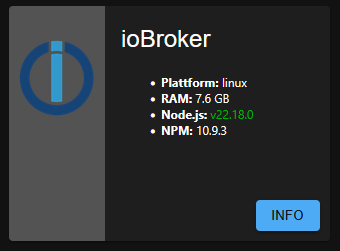
- PlatformBetriebssystem:linux
- Architektur:arm64
- CPUs:4
- Geschwindigkeit:1800 MHz
- Modell:Cortex-A72
- RAM:7.6 GB
- System-Betriebszeit:00:04:40
- Node.js:v22.18.0
- Zeit:1755067963199
- Zeitversatz:-120
- NPM:10.9.3
- Adapter-Anzahl:667
- Datenträgergröße:234.3 GB
- Freier Festplattenspeicher:227.6 GB
- Aktive Instanzen:46
- Pfad:/opt/iobroker/
- Betriebszeit:00:04:40
- aktiv:true
- _nodeCurrent:22.18.0
- _nodeNewest:22.18.0
- _nodeNewestNext:22.18.0
- _npmCurrent:10.9.3
- _npmNewest:10.9.3
- _npmNewestNext:10.9.3
-
@lessthanmore sagte in Wir empfehlen: Node.js 22.x:
Bin jetzt mit der "alten Anleitung" zurück auf 20.
Ich bin immer noch der Meinung, das du dann da eine 'komische' Installation hast.
-
Script v.2025-08-09 *** BASE SYSTEM *** Operating System: Debian GNU/Linux 13 (trixie) Static hostname: iobroker Icon name: computer-container Chassis: container ☐ Virtualization: lxc Kernel: Linux 6.14.8-2-pve Architecture: x86-64 OS is similar to: model name : 11th Gen Intel(R) Core(TM) i5-1135G7 @ 2.40GHz Docker : false Virtualization : lxc Kernel : x86_64 Userland : 64 bit Systemuptime and Load: 11:16:57 up 2:46, 1 user, load average: 0.00, 0.00, 0.00 CPU threads: 2 *** LIFE CYCLE STATUS *** Operating System is the current Debian stable version codenamed 'trixie'! *** TIME AND TIMEZONES *** Local time: Wed 2025-08-13 11:16:57 CEST Universal time: Wed 2025-08-13 09:16:57 UTC RTC time: n/a Time zone: Europe/Berlin (CEST, +0200) System clock synchronized: yes NTP service: inactive RTC in local TZ: no *** Users and Groups *** User that called 'iob diag': michael HOME=/home/michael GROUPS=michael sudo users iobroker User that is running 'js-controller': iobroker HOME=/home/iobroker SUDO_HOME=/home/michael GROUPS=iobroker tty dialout audio video plugdev redis *** DISPLAY-SERVER SETUP *** Display-Server: false Unit display-manager.service could not be found. Display-Manager: Desktop: Session: tty *** MEMORY *** total used free shared buff/cache available Mem: 8.6G 1.2G 6.9G 1.2M 481M 7.4G Swap: 536M 0B 536M Total: 9.1G 1.2G 7.5G Active iob-Instances: 13 8192 M total memory 1108 M used memory 1209 M active memory 285 M inactive memory 6625 M free memory 0 M buffer memory 459 M swap cache 512 M total swap 0 M used swap 512 M free swap *** top - Table Of Processes *** top - 11:16:58 up 2:46, 1 user, load average: 0.00, 0.00, 0.00 Tasks: 47 total, 1 running, 46 sleeping, 0 stopped, 0 zombie %Cpu(s): 4.3 us, 4.3 sy, 0.0 ni, 87.0 id, 0.0 wa, 0.0 hi, 4.3 si, 0.0 st MiB Mem : 8192.0 total, 6624.1 free, 1109.5 used, 459.4 buff/cache MiB Swap: 512.0 total, 512.0 free, 0.0 used. 7082.5 avail Mem *** FAILED SERVICES *** UNIT LOAD ACTIVE SUB DESCRIPTION * run-rpc_pipefs.mount loaded failed failed RPC Pipe File System Legend: LOAD -> Reflects whether the unit definition was properly loaded. ACTIVE -> The high-level unit activation state, i.e. generalization of SUB. SUB -> The low-level unit activation state, values depend on unit type. 1 loaded units listed. *** DMESG CRITICAL ERRORS *** dmesg: read kernel buffer failed: Operation not permitted No critical errors detected *** FILESYSTEM *** Filesystem Type Size Used Avail Use% Mounted on /dev/mapper/pve-vm--100--disk--0 ext4 25G 4.9G 19G 21% / none tmpfs 492K 4.0K 488K 1% /dev /dev/mapper/pve-root ext4 67G 3.9G 60G 7% /dev/ttyACM0 udev devtmpfs 32G 0 32G 0% /dev/tty tmpfs tmpfs 32G 0 32G 0% /dev/shm tmpfs tmpfs 13G 152K 13G 1% /run tmpfs tmpfs 5.0M 0 5.0M 0% /run/lock tmpfs tmpfs 32G 976K 32G 1% /tmp tmpfs tmpfs 6.3G 8.0K 6.3G 1% /run/user/1001 Messages concerning ext4 filesystem in dmesg: dmesg: read kernel buffer failed: Operation not permitted Show mounted filesystems: TARGET SOURCE FSTYPE OPTIONS / /dev/mapper/pve-vm--100--disk--0 ext4 rw,relatime,stripe=16 `-/dev/ttyACM0 /dev/mapper/pve-root[/var/lib/lxc/100/devices/ttyACM0] ext4 rw,relatime,errors=remount-ro Files in neuralgic directories: /var: 418M /var/ 213M /var/lib 130M /var/cache 126M /var/cache/apt 89M /var/lib/apt Hint: You are currently not seeing messages from other users and the system. Users in groups 'adm', 'systemd-journal' can see all messages. Pass -q to turn off this notice. Archived and active journals take up 24M in the file system. /opt/iobroker/backups: 1.8M /opt/iobroker/backups/ /opt/iobroker/iobroker-data: 92M /opt/iobroker/iobroker-data/ 56M /opt/iobroker/iobroker-data/files 38M /opt/iobroker/iobroker-data/files/admin.admin/custom/assets 38M /opt/iobroker/iobroker-data/files/admin.admin/custom 38M /opt/iobroker/iobroker-data/files/admin.admin The five largest files in iobroker-data are: 6.8M /opt/iobroker/iobroker-data/files/backitup.admin/custom/static/js/vendors-node_modules_file-saver_dist_FileSaver_min_js-node_modules_react-icons_di_index_mjs-n-0fd47d.a444afaa.chunk.js 5.3M /opt/iobroker/iobroker-data/objects.jsonl 3.9M /opt/iobroker/iobroker-data/files/backitup.admin/custom/static/js/vendors-node_modules_mui_icons-material_esm_index_js.92169c09.chunk.js 3.7M /opt/iobroker/iobroker-data/files/admin.admin/custom/assets/index-ZPb95xPG.js 3.7M /opt/iobroker/iobroker-data/files/admin.admin/custom/assets/index-Drg0QIRU.js USB-Devices by-id: USB-Sticks - Avoid direct links to /dev/tty* in your adapter setups, please always prefer the links 'by-id': /dev/serial/by-id/usb-dresden_elektronik_ingenieurtechnik_GmbH_ConBee_II_DE2432650-if00 Zigbee Network Settings on your coordinator/in nvbackup are: zigbee.X Extended Pan ID: *** MASKED *** Pan ID: *** MASKED *** Channel: *** MASKED *** Network Key: *** MASKED *** To unmask the settings run 'iob diag --unmask' *** NodeJS-Installation *** /usr/bin/nodejs v20.19.4 /usr/bin/node v20.19.4 /usr/bin/npm 10.8.2 /usr/bin/npx 10.8.2 /usr/bin/corepack 0.32.0 nodejs: Installed: 20.19.4-1nodesource1 Candidate: 22.18.0-1nodesource1 Version table: 22.18.0-1nodesource1 600 500 https://deb.nodesource.com/node_22.x nodistro/main amd64 Packages 22.17.1-1nodesource1 600 500 https://deb.nodesource.com/node_22.x nodistro/main amd64 Packages 22.17.0-1nodesource1 600 500 https://deb.nodesource.com/node_22.x nodistro/main amd64 Packages 22.16.0-1nodesource1 600 500 https://deb.nodesource.com/node_22.x nodistro/main amd64 Packages 22.15.1-1nodesource1 600 500 https://deb.nodesource.com/node_22.x nodistro/main amd64 Packages 22.15.0-1nodesource1 600 500 https://deb.nodesource.com/node_22.x nodistro/main amd64 Packages 22.14.0-1nodesource1 600 500 https://deb.nodesource.com/node_22.x nodistro/main amd64 Packages 22.13.1-1nodesource1 600 500 https://deb.nodesource.com/node_22.x nodistro/main amd64 Packages 22.13.0-1nodesource1 600 500 https://deb.nodesource.com/node_22.x nodistro/main amd64 Packages 22.12.0-1nodesource1 600 500 https://deb.nodesource.com/node_22.x nodistro/main amd64 Packages 22.11.0-1nodesource1 600 500 https://deb.nodesource.com/node_22.x nodistro/main amd64 Packages 22.10.0-1nodesource1 600 500 https://deb.nodesource.com/node_22.x nodistro/main amd64 Packages 22.9.0-1nodesource1 600 500 https://deb.nodesource.com/node_22.x nodistro/main amd64 Packages 22.8.0-1nodesource1 600 500 https://deb.nodesource.com/node_22.x nodistro/main amd64 Packages 22.7.0-1nodesource1 600 500 https://deb.nodesource.com/node_22.x nodistro/main amd64 Packages 22.6.0-1nodesource1 600 500 https://deb.nodesource.com/node_22.x nodistro/main amd64 Packages 22.5.1-1nodesource1 600 500 https://deb.nodesource.com/node_22.x nodistro/main amd64 Packages 22.5.0-1nodesource1 600 500 https://deb.nodesource.com/node_22.x nodistro/main amd64 Packages 22.4.1-1nodesource1 600 500 https://deb.nodesource.com/node_22.x nodistro/main amd64 Packages 22.4.0-1nodesource1 600 500 https://deb.nodesource.com/node_22.x nodistro/main amd64 Packages 22.3.0-1nodesource1 600 500 https://deb.nodesource.com/node_22.x nodistro/main amd64 Packages 22.2.0-1nodesource1 600 500 https://deb.nodesource.com/node_22.x nodistro/main amd64 Packages 22.1.0-1nodesource1 600 500 https://deb.nodesource.com/node_22.x nodistro/main amd64 Packages 22.0.0-1nodesource1 600 500 https://deb.nodesource.com/node_22.x nodistro/main amd64 Packages *** 20.19.4-1nodesource1 100 100 /var/lib/dpkg/status 20.19.2+dfsg-1 500 500 http://deb.debian.org/debian trixie/main amd64 Packages Temp directories causing deletion problem: 0 No problems detected Errors in npm tree: 0 No problems detected Checking for nodejs vulnerability: █████ ██ ██ ██████ ██████ ██████ ██████ ██ ██ ██ ██ ██ ██ ██ ██ ██ ██ ██ ██ ██ ██ ███████ ██ ██ ██ ███ ██ ██ ██ ██ ██ ██ ██ ██ ██ ██ ██ ██ ██ ██ ██ ██ ██ ██ ██ ██ ██ ██ ██ ███████ ███████ ██████ ██████ ██████ ██████ ██ *** ioBroker-Installation *** ioBroker Status iobroker is running on this host. At least one iobroker host is running. Objects type: redis States type: redis Hosts: iobroker iobroker (version: 7.0.6, hostname: iobroker , alive, uptime: 9992) Core adapters versions js-controller: 7.0.6 admin: 7.6.17 javascript: 8.9.2 nodejs modules from github: 1 +-- iobroker.husqvarna-automower@0.6.0-beta.12 (git+ssh://git@github.com/ice987987/ioBroker.husqvarna-automower.git#e43328543d35c4555a4a3f3e595dd16417978d85) Adapter State + system.adapter.accuweather.0 : accuweather : iobroker - enabled + system.adapter.admin.0 : admin : iobroker - enabled, port: 8081, bind: 0.0.0.0, run as: admin + system.adapter.homeconnect.0 : homeconnect : iobroker - enabled + system.adapter.husqvarna-automower.0 : husqvarna-automower : iobroker - enabled system.adapter.ical.0 : ical : iobroker - enabled + system.adapter.javascript.0 : javascript : iobroker - enabled + system.adapter.lovelace.0 : lovelace : iobroker - enabled, port: 8091, bind: 0.0.0.0, run as: admin + system.adapter.mqtt.0 : mqtt : iobroker - enabled, port: 1883, bind: 0.0.0.0 + system.adapter.openknx.0 : openknx : iobroker - enabled + system.adapter.pushover.0 : pushover : iobroker - enabled + system.adapter.web.0 : web : iobroker - enabled, port: 8082, bind: 0.0.0.0, run as: admin + system.adapter.yahka.0 : yahka : iobroker - enabled + system.adapter.zigbee2mqtt.0 : zigbee2mqtt : iobroker - enabled + instance is alive Enabled adapters with bindings + system.adapter.admin.0 : admin : iobroker - enabled, port: 8081, bind: 0.0.0.0, run as: admin + system.adapter.lovelace.0 : lovelace : iobroker - enabled, port: 8091, bind: 0.0.0.0, run as: admin + system.adapter.mqtt.0 : mqtt : iobroker - enabled, port: 1883, bind: 0.0.0.0 + system.adapter.web.0 : web : iobroker - enabled, port: 8082, bind: 0.0.0.0, run as: admin ioBroker-Repositories ┌─────────┬──────────┬─────────────────────────────────────────────────────────┬──────────────┐ │ (index) │ name │ url │ auto upgrade │ ├─────────┼──────────┼─────────────────────────────────────────────────────────┼──────────────┤ │ 0 │ 'stable' │ 'http://download.iobroker.net/sources-dist.json' │ false │ │ 1 │ 'beta' │ 'http://download.iobroker.net/sources-dist-latest.json' │ false │ └─────────┴──────────┴─────────────────────────────────────────────────────────┴──────────────┘ Active repo(s): stable Upgrade policy: none Installed ioBroker-Adapters Used repository: stable Adapter "accuweather" : 2.1.0 , installed 2.1.0 Adapter "admin" : 7.6.17 , installed 7.6.17 Adapter "homeconnect" : 1.4.3 , installed 1.4.3 Adapter "ical" : 1.16.2 , installed 1.16.2 Adapter "javascript" : 8.9.2 , installed 8.9.2 Controller "js-controller": 7.0.6 , installed 7.0.6 Adapter "lovelace" : 4.1.15 , installed 4.1.15 Adapter "mqtt" : 6.1.2 , installed 6.1.2 Adapter "openknx" : 0.9.0 , installed 0.9.0 Adapter "pushover" : 4.1.0 , installed 4.1.0 Adapter "socketio" : 6.7.1 , installed 7.0.8 Adapter "web" : 7.0.8 , installed 7.0.8 Adapter "ws" : 2.6.2 , installed 3.0.19 Adapter "yahka" : 1.0.3 , installed 1.0.3 Adapter "zigbee2mqtt" : 3.0.9 , installed 3.0.9 Objects and States Please stand by - This may take a while Objects: 18993 States: 7104 *** OS-Repositories and Updates *** W: https://deb.nodesource.com/node_22.x/dists/nodistro/InRelease: Policy will reject signature within a year, see --audit for details Hit:1 http://security.debian.org trixie-security InRelease Hit:2 http://deb.debian.org/debian trixie InRelease Hit:3 http://deb.debian.org/debian trixie-updates InRelease Hit:4 https://deb.nodesource.com/node_22.x nodistro InRelease Reading package lists... W: https://deb.nodesource.com/node_22.x/dists/nodistro/InRelease: Policy will reject signature within a year, see --audit for details Pending Updates: 1 *** Listening Ports *** Active Internet connections (only servers) Proto Recv-Q Send-Q Local Address Foreign Address State User Inode PID/Program name tcp 0 0 127.0.0.1:42847 0.0.0.0:* LISTEN 1000 2535409 539/io.yahka.0 tcp 0 0 0.0.0.0:1883 0.0.0.0:* LISTEN 107 2535936 323/mosquitto tcp 0 0 127.0.0.1:41907 0.0.0.0:* LISTEN 1000 2535413 539/io.yahka.0 tcp 0 0 0.0.0.0:111 0.0.0.0:* LISTEN 0 2528715 1/init tcp 0 0 127.0.0.1:34161 0.0.0.0:* LISTEN 1000 2535405 539/io.yahka.0 tcp 0 0 127.0.0.1:25 0.0.0.0:* LISTEN 0 2535667 288/master tcp 0 0 127.0.0.1:6379 0.0.0.0:* LISTEN 105 2535506 138/redis-server 12 tcp6 0 0 ::1:25 :::* LISTEN 0 2535668 288/master tcp6 0 0 ::1:6379 :::* LISTEN 105 2535507 138/redis-server 12 tcp6 0 0 :::36289 :::* LISTEN 1000 2535327 539/io.yahka.0 tcp6 0 0 :::33881 :::* LISTEN 1000 2535325 539/io.yahka.0 tcp6 0 0 :::1883 :::* LISTEN 107 2535937 323/mosquitto tcp6 0 0 :::32939 :::* LISTEN 1000 2535329 539/io.yahka.0 tcp6 0 0 :::22 :::* LISTEN 0 2532133 1/init tcp6 0 0 :::111 :::* LISTEN 0 2528717 1/init tcp6 0 0 :::8091 :::* LISTEN 1000 2535284 524/io.lovelace.0 tcp6 0 0 :::8082 :::* LISTEN 1000 2535370 569/io.web.0 tcp6 0 0 :::8080 :::* LISTEN 1001 2534659 141/node tcp6 0 0 :::8081 :::* LISTEN 1000 2534661 342/io.admin.0 udp 0 0 0.0.0.0:5353 0.0.0.0:* 106 2529247 132/avahi-daemon: r udp 0 0 0.0.0.0:47975 0.0.0.0:* 106 2529249 132/avahi-daemon: r udp 0 0 0.0.0.0:51408 0.0.0.0:* 1000 2535202 494/io.openknx.0 udp 0 0 0.0.0.0:111 0.0.0.0:* 0 2528716 1/init udp6 0 0 :::5353 :::* 106 2529248 132/avahi-daemon: r udp6 0 0 :::43720 :::* 106 2529250 132/avahi-daemon: r udp6 0 0 :::111 :::* 0 2528718 1/init *** Log File - Last 25 Lines *** 2025-08-13 09:21:13.403 - error: admin.0 (342) Automatic repository update is not allowed more than once an hour 2025-08-13 09:36:25.746 - warn: javascript.0 (398) State "mqtt.0.nuki.35C7D56C.lockAction" not found 2025-08-13 09:36:25.749 - warn: javascript.0 (398) at setState (/opt/iobroker/node_modules/iobroker.javascript/lib/sandbox.js:2090:20) 2025-08-13 09:36:25.749 - warn: javascript.0 (398) at Object.<anonymous> (script.js.common.Zentral.Anwesenheit:29:5) 2025-08-13 09:36:25.749 - warn: javascript.0 (398) at Object.callback (/opt/iobroker/node_modules/iobroker.javascript/lib/sandbox.js:1452:38) 2025-08-13 09:36:25.749 - warn: javascript.0 (398) at Object.stateChange (/opt/iobroker/node_modules/iobroker.javascript/main.js:645:29) 2025-08-13 09:36:25.749 - warn: javascript.0 (398) at Immediate._onImmediate (/opt/iobroker/node_modules/@iobroker/js-controller-adapter/build/cjs/lib/adapter/adapter.js:7336:48) 2025-08-13 09:36:25.749 - warn: javascript.0 (398) at process.processImmediate (node:internal/timers:483:21)