NEWS
Daten auslesen mit Login
-
Hallo zusammen,
ich möchte Daten von meinem Solarwatt Energymanager flex auslesen. bis zum 15.10. konnte ich das mit dem einfachen Blockly
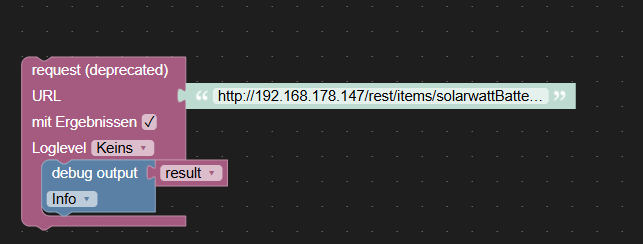 .
.nun erhalte ich unter result leider nicht mehr die Daten sondern
<!DOCTYPE html> <html lang="en"> <head> <meta charset="utf-8" /> <title></title> <meta name="viewport" content="width=device-width, initial-scale=1" /> <link rel="stylesheet" href="/kiwios-components/styles.css"></link> <style> .card { padding: 30px; margin: 90px auto 0; width: 80%; max-width: 550px; box-shadow: 0 0 4px #888; background: white; } @media screen and (max-width: 600px) { .submit-button { width: 100%; } } </style> </head> <body> <kiwios-app-frame> <kiwios-app-bar></kiwios-app-bar> <kiwios-app-content> <div class="card"> <div class="row"> <div class="col-xs-12 col-sm-6 col-md-4"> <form method="POST" action="/auth/login"> <h3 class="primary-color">Sign In</h3> <input value="installer" name="username" type="hidden" /> <input value="/" name="url" type="hidden" /> <div> <div class="mco-mat-input"> <input class="highlighted" name="password" type="password" required /> <span class="highlight"></span> <span class="bar"></span> <label>Please enter the gateway password</label> </div> </div> <div class="mt-3 d-flex"> <input class="mco-mat-raised-btn submit-button" name="submit" type="submit" value="Login" /> </div> </form> </div> </div> </div> </kiwios-app-content> <kiwios-app-footer cookie-settings></kiwios-app-footer> </kiwios-app-frame> <script src="/kiwios-components/app-frame.js"></script> </body> </html>Es wird eine Passworteingabe verlangt. Wenn ich das im Browser mache, gebe ich einmal das Passwort ein und anschließend öffne ich die URL erneut und ich gelange an die gewünschten Daten.
Das habe ich im Netz dazu gefunden:
The EnergyManager Flex REST API now requires authentication after a recent firmware update (around October 15, 2025). The authentication uses a form-based login (not standard Basic Auth) with a username of "installer" and the device-specific password (found on the side or back of your Manager Flex unit). This login generates a session cookie ("kiwisessionid") that must be included in subsequent requests.Wie kann ich das in einem Blockly oder javascript abbilden?